

Part 1: Creating the listener and web server Step 1: Install the listening toolįor those of you who have read other articles by us, you should be very familiar with Metasploit and how it can allow you to remotely access a trojan that you planted on some unsuspecting person’s computer. Poke around in the shell – once the victim clicks on the “pdf,” we will gain access to the victim’s computer, including the file system, webcam, and certain systems.By changing the icon image and using a couple of tricks to disguise the file extension, we can make the application file look just like a normal pdf.
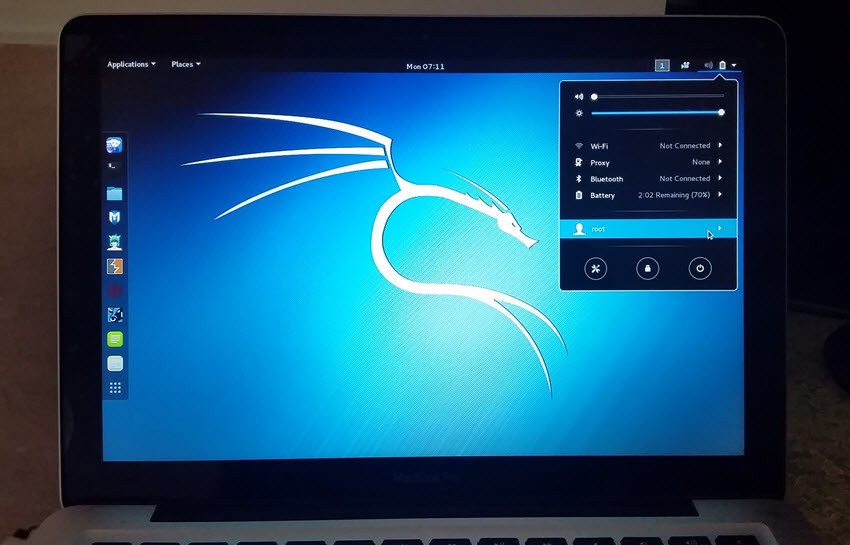 Disguise the file – an application file will trigger alarm bells in our victim’s head. Insert the script – using the mac’s custom script editor, we will be able to create an application file (mac equivalent of an exe file) that will run our trojan. We will also convert it to an icns file, allowing us to use the image as an icon for a file. Export and edit the pdf – in order to make the image more convincing, we will edit the image we will use in GIMP. Install GIMP, a photo editor – we are going to disguise our trojan file as a pdf, and so we need a picture for the file to display. After all, a pdf that opens nothing is very suspicious. When the victim opens our fake pdf, we want to download and display the image that they think they will see. Create a python web server – we want to create a web server that our applescript can use to download files. This can be done easily by emailing the file to yourself (don’t worry, you won’t hack yourself if you send it via text file) Save the trojan to a file – after we generate the script, we will need to transfer it to our mac. Once we input the hacker’s IP address, listening port, and payload to use, Empire will generate an applescript that we can export as an application that will start up a session.
Disguise the file – an application file will trigger alarm bells in our victim’s head. Insert the script – using the mac’s custom script editor, we will be able to create an application file (mac equivalent of an exe file) that will run our trojan. We will also convert it to an icns file, allowing us to use the image as an icon for a file. Export and edit the pdf – in order to make the image more convincing, we will edit the image we will use in GIMP. Install GIMP, a photo editor – we are going to disguise our trojan file as a pdf, and so we need a picture for the file to display. After all, a pdf that opens nothing is very suspicious. When the victim opens our fake pdf, we want to download and display the image that they think they will see. Create a python web server – we want to create a web server that our applescript can use to download files. This can be done easily by emailing the file to yourself (don’t worry, you won’t hack yourself if you send it via text file) Save the trojan to a file – after we generate the script, we will need to transfer it to our mac. Once we input the hacker’s IP address, listening port, and payload to use, Empire will generate an applescript that we can export as an application that will start up a session.  Create the stager – using Empire, we will create the stager, the module that generates the custom applescript. Create the listener – using Empire, we will input and IP address and port as parameters, as well as the type of listener.
Create the stager – using Empire, we will create the stager, the module that generates the custom applescript. Create the listener – using Empire, we will input and IP address and port as parameters, as well as the type of listener. 
Install the listening tool – we will be using Empire to generate an applescript payload and listen for the signal to start the session.Note: If you do not have Kali Linux, you can buy a pre-made ready to boot USB with Kali Linux on it from our shop or you can buy Kali Linux on Amazon.



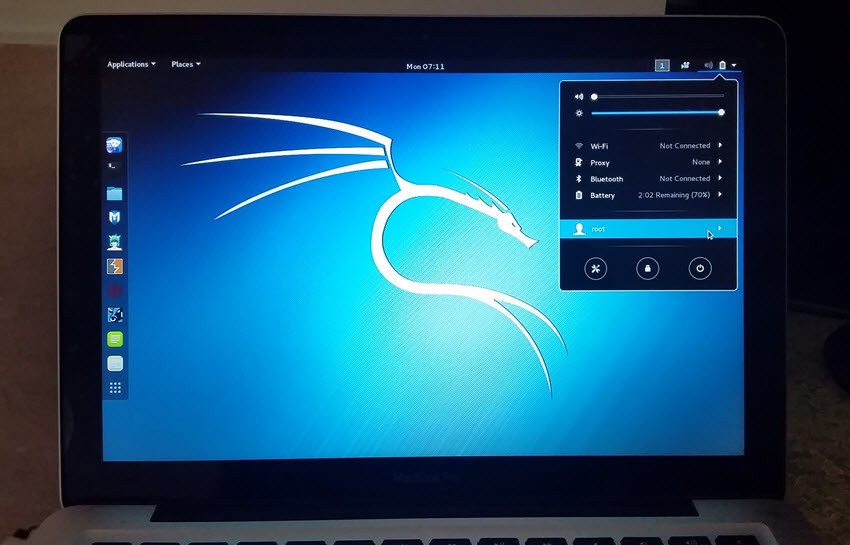




 0 kommentar(er)
0 kommentar(er)
